Worksheet Roles
Before you can access a worksheet in the Budget features, you must be assigned to a specific worksheet budget officer roles. These roles determine what tasks a you can or cannot do within Budget. Roles can have multiple users assigned to them and you can belong to multiple roles.
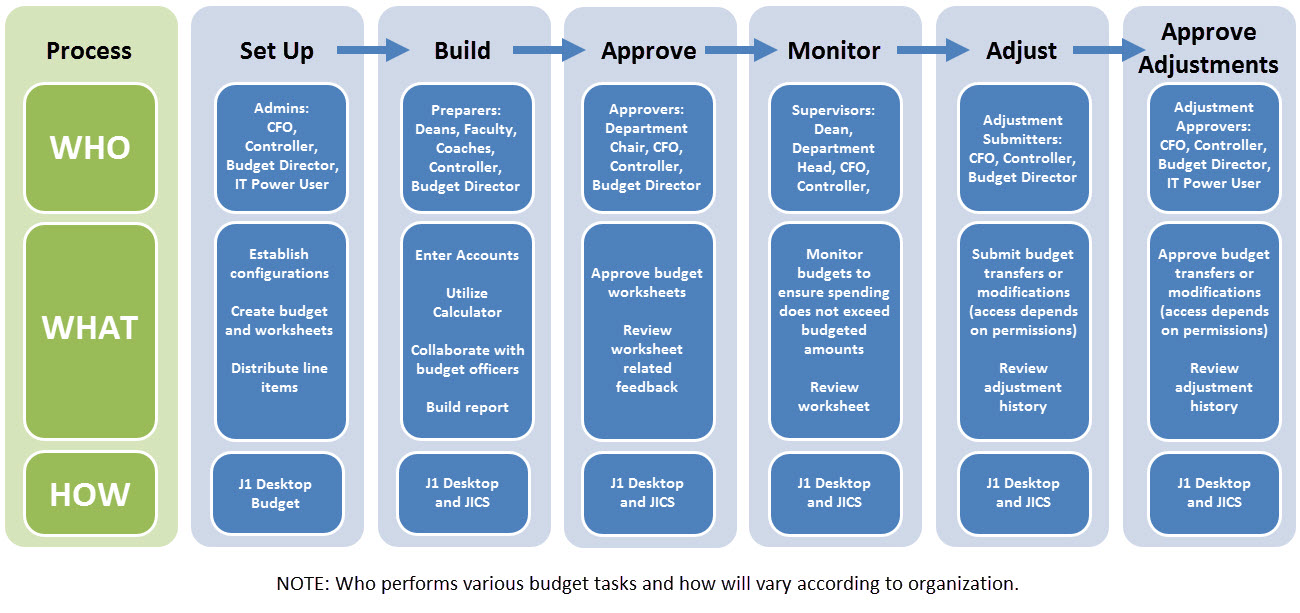
Standard Campus Portal Budget Roles
Proposed Budget Preparer enters and calculates budget amounts, update amounts as needed, and submits the worksheet for the Proposed Budget Approver to authorize or send back to them for further changes using the Budget features.
Proposed Budget Approver reviews and approves or denies submitted worksheets during budget preparation using J1 Desktop and/or Budget. This role does not provide the authority to make modifications or transfers to the budget.
Spending Supervisor accesses worksheets in a board-approved budget using J1 Desktop and/or the Campus Portal. They can see how much budget has been spent, how much remains, and the spending transactions that are occurring against the budget.
Transfer Submitter submits, updates, and cancels their own budget transfers. Users in this role can recommend moving amounts from one budget line item to another within their worksheet, but they cannot increase the overall board-approved budget.
Transfer Approver creates, changes, cancels their own transfers, and approves transfers. Users in this role approve transfer requests made by Transfer Submitters using J1 Desktop and/or JICS. Multiple users can be placed in this role, but transfers only require one approval and the first user to approve the request makes the transfer occur. Notifications let the other approver know they do not need to handle the approval.
Adjustment Submitter submits, updates, and cancels their own budget transfers and modifications. Budget officers assigned to this role can not only request transfers on their worksheet, but can also request increases to the board-approved budgets for special situations that might arise on campus.·
Adjustment Approver creates, updates, and approve budget transfers and modifications. This role gives the authority to increase the board approved budget via approval of requests and via directly making changes to the budget.
Viewers can only view worksheets in the preparation process and after worksheets are board-approved. Users in this role can view pending adjustments and feedback as well, but they cannot make updates.