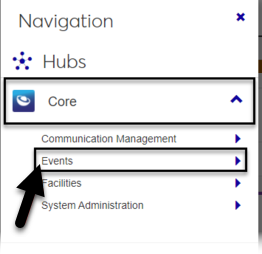Events
Enhancements
Invitee Queries Now use InfoMaker
J1 Web now uses InfoMaker instead of Izenda to add multiple invitees to an event. The Add Multiple Invitees page for queries has a single drop-down that displays all of the Events queries you've created in InfoMaker.
Jenzabar provides the default query for adding invitees (q_event_invitees), and you can customize queries as needed. Custom queries must start with the default name q_event_invitees and must be stored in the Jenzabar Reports directory. This directory is set up as part of the upgrade/installation process and defaults to C:\Jenzabar\Reports\.
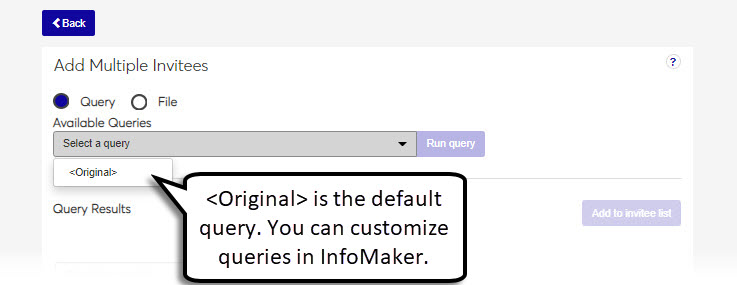 |
Tip
You won't be able to access InfoMaker directly from J1 Web to edit your queries. See the InfoMaker Resource Center on MyJenzabar or contact your campus support team to learn more about updating your invitee queries.
Resolved Issues
Issue | Description |
|---|---|
RN21027 | The View Events page was slow to load. |
RN22561 | In certain situations, recurring events did not display on the Place/Space Calendar. |