System Administration
Enhancements
New Permissions
Several permissions have been added to the default System Administration Manager role. These permissions can be turned on and off for the default and customized System Administration Manager roles.
Images permissions allow image updates for people and locations.
Can update images for employees (on Employee pages)
Can update images for people (on Person pages)
Can update images for places
Can update images for spaces
Can update images for suites
Configuration Data permission lets users access and manage system-wide data definitions using the new Data Definitions page.
Several Communication Management features are available in 2021.1 with a full release and detailed information available in 2021.2. To access standard features of the new Communication Management hub, assign users to the new Communication Management Base role.
New Data Definitions Page
A new Data Definitions page lets you manage address codes, alternate contact types, phone carriers, phone masks, and phone types associated with contact information for individuals/ organizations in J1 Web and Desktop.
Alternate contact types, phone carriers, phone masks, and phone types are new definitions available the new phone and alternate contact information fields on the Address tabs in J1 Desktop. For more information, see the Desktop, Common, Enhancements section.
Note
Address codes were previously managed in J1 Desktop.
Many of these definitions are used with the new phone and alternate contact information fields on the Address tabs in J1 Desktop. For more information, see the Desktop, Common, Enhancements section.
Prioritization options let you determine the order the system will use to find and utilize definitions as well as what order the options will appear in when being selected from a drop-down.
Notice
If the *CUR (Current) address information is designated the highest priority and *LHP (Legal/Home/Permanent) the second highest priority, then when communications go out, the system uses the contact information associated with a recipient's current record. If it isn't there, then the system uses the information associated with their legal/home/permanent record.
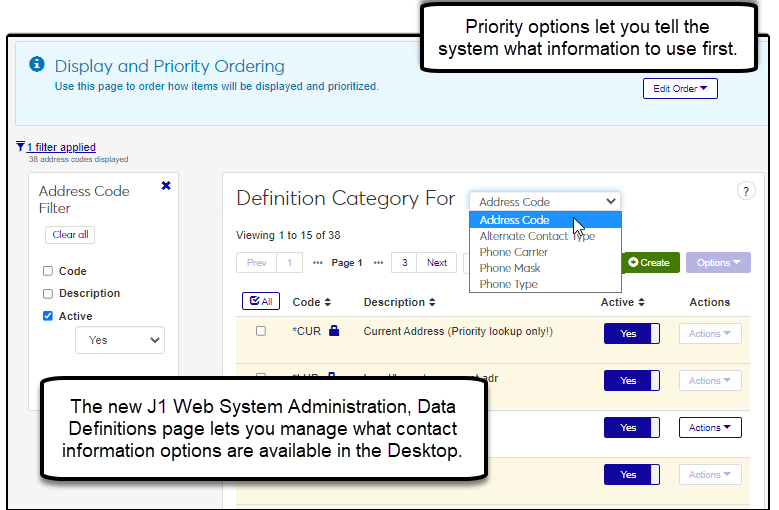 |
Several of these definition options support new contact information available in J1 Desktop for J1 2021.1. For more information, see the J1 Desktop, Common section.
Resolved Issues
Issue | Description |
|---|---|
RN15133 | Student financial blocks, which are under development and not yet released, were visible to users in the Unrestricted User role. |
RN18798 | Attempting to copy the Registration Module Manager role sometimes resulted in an error. |
RN18538 | An error appeared when selecting Activate on the Manage System Users page for individuals not previously defined in J1 Web as users, employees, or faculty. |
RN18863 | On the Manage Employees page, searching using some filter combinations resulted in an error. |
RN20204 | The J1 Web installer failed to run the process that registered J1 with the online help server. J1 Web online help now works as expected. |
RN20997 | The View Student Notes table did not display if the Notepad item's description contained any tab characters. |
RN23269 | On the Products and Installs page, when Multi-Factor Authentication was selected as the Sign-In Method, an error message appeared when users clicked the Options button. |